


We’ve made reordering business cards quicker and easier than anywhere else! Our website is now more convenient than ever, saving extra time and taking less effort for busy business professionals.
Created with our client’s stacked and fast-paced schedules in mind, we’ve worked to make reordering nearly effortless. Here we will walk you through the different stages of placing a reorder with or without changes, so you can confidently reorder at any time and place that is convenient for you and your schedule.
Tutorial: How To Reorder Cards on MyMetalBusinessCard.com
To get started, click Re-Order on the upper right hand corner of the MyMetalBusinessCard.com home page. Enter your email address into the My Account section and we will email you a secure PIN number that can then be used to login to your account.
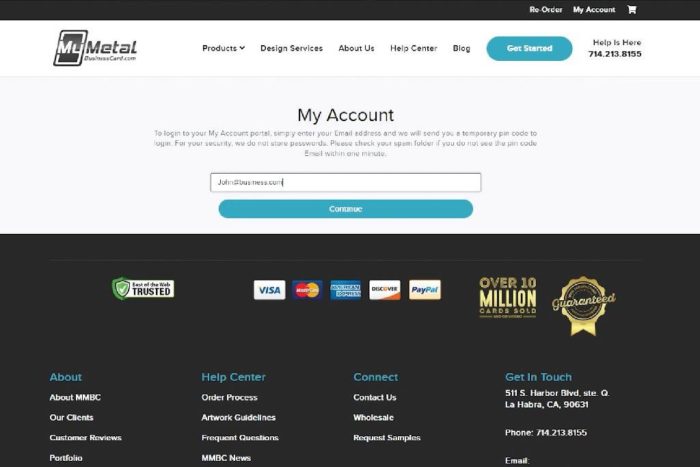
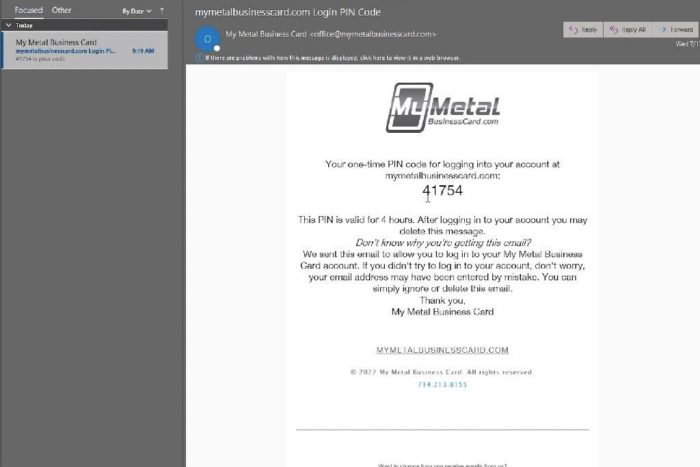
Enter the number from your email into the text box on the website and then click Continue to be taken to your account.
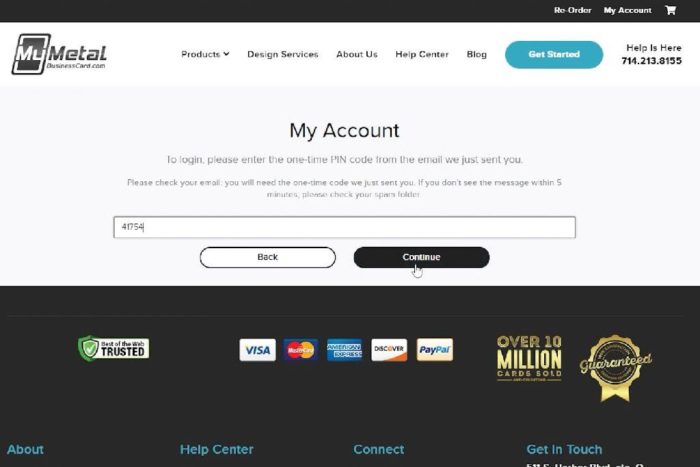
From here, you will be taken to the My Account page where you can review all of your previous orders.
Locate the item you would like to Re-Order and choose from the following options:
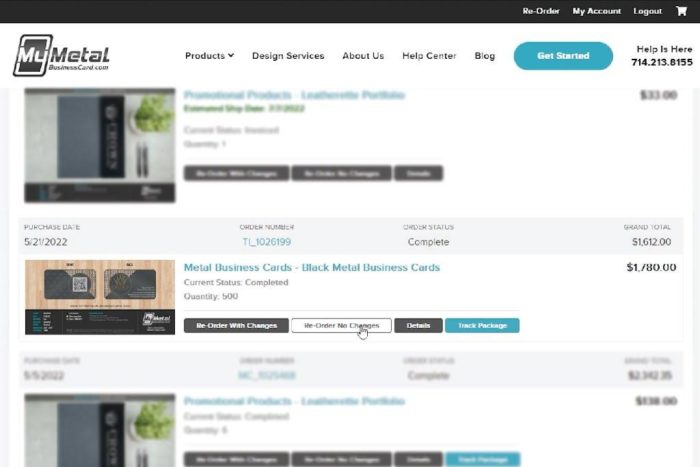
If this option is selected it will add the item into your Cart. (Please note: It will not show your digital proof in the cart screen, but the item will have the same notes and options selected as your previous order.)
You can also adjust your quantity for the item directly from the Cart screen.
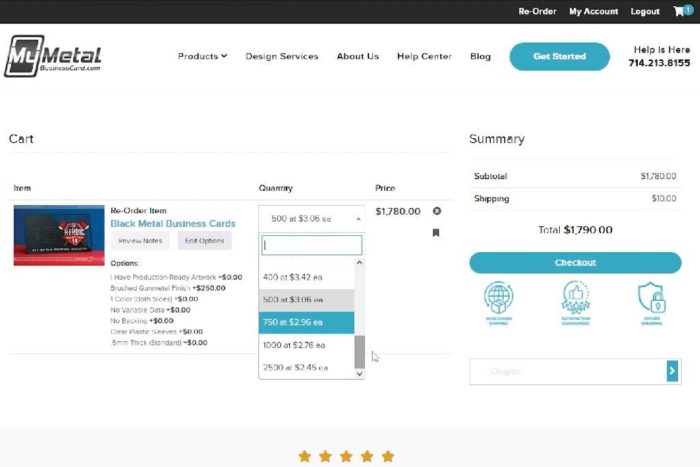
After checkout, your order will go straight to production with no changes.
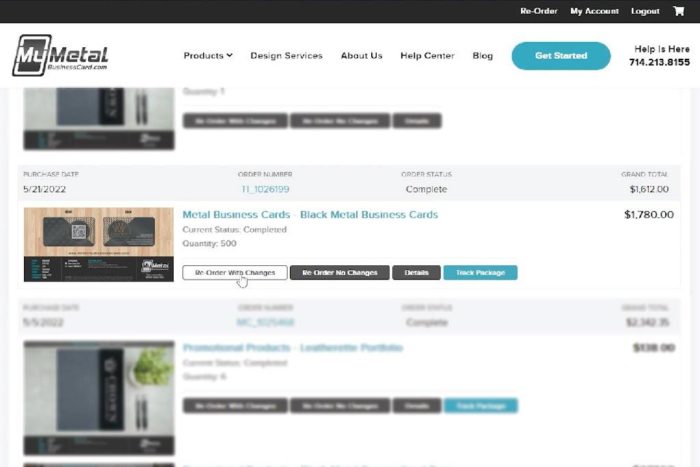
To make changes we will need to send you a new proof of the design for confirmation. Click Continue to acknowledge the proof note and to proceed.
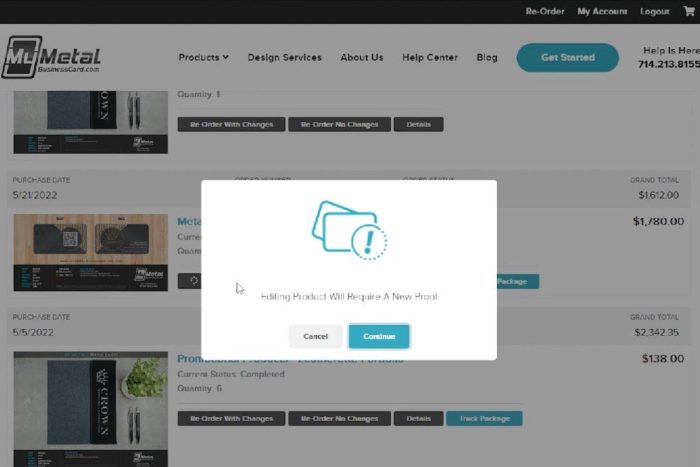
You will be taken to the product page of that item that you are reordering. Here you can adjust the notes in the Design Content and Design Direction boxes, Upload New Files, and choose different customization options for your product to reflect the changes you would like made.
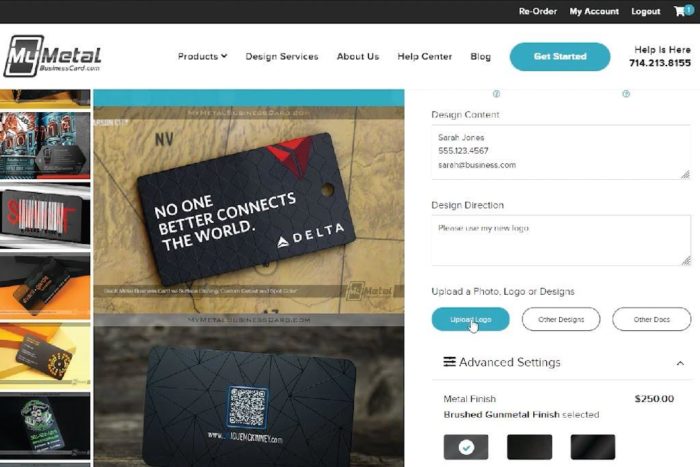
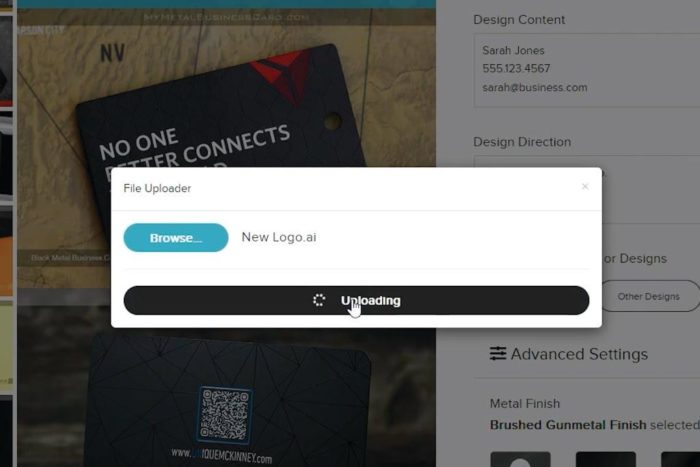
Click Update Cart to add this updated item to your Cart.
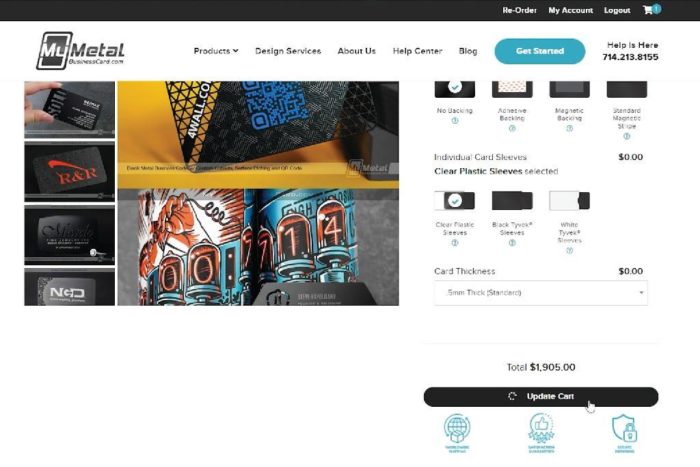
If you forgot to adjust one of the options for your item, you can click on the Edit Options button to go back to the product page. If you just need to change the notes for the item, you can click the Review Notes button to type in your notes.
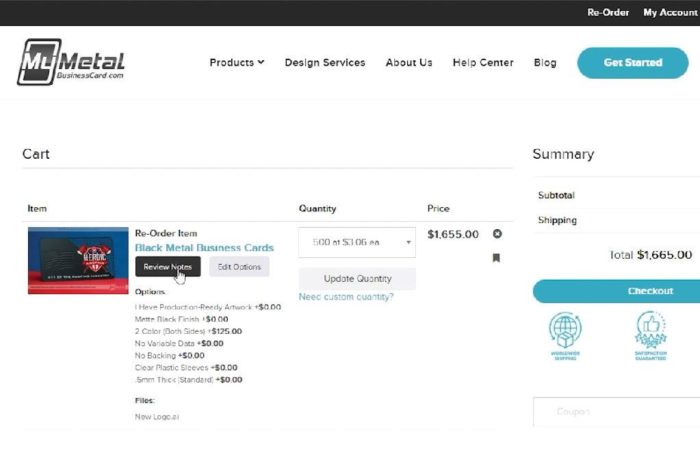
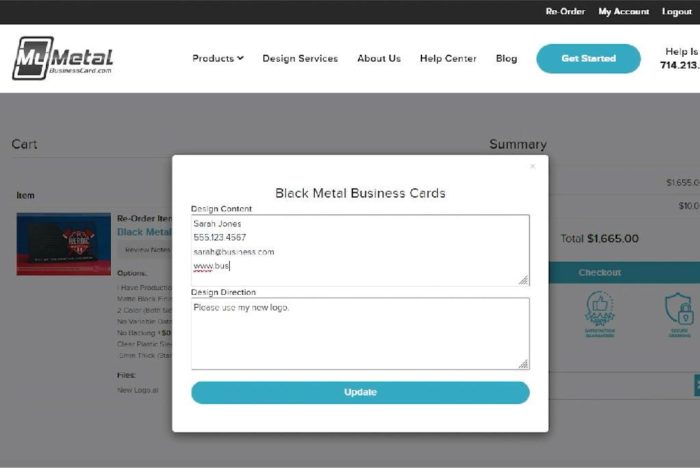
If you need to update the quantity, you can update in the Cart screen as well!
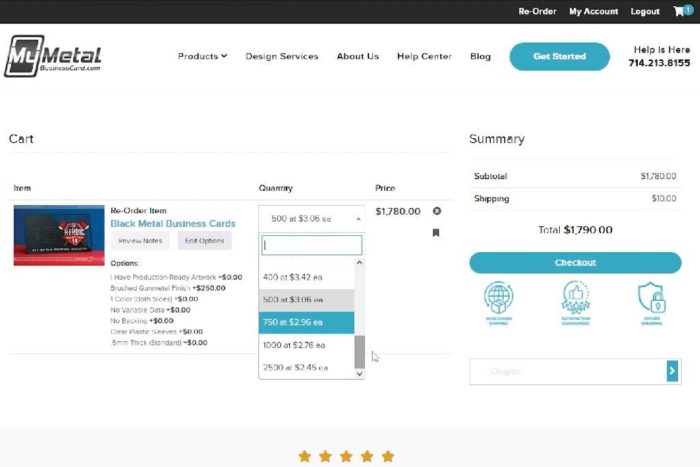
Once you have your completed item in your Cart you can continue shopping our full selection of Products, or add additional reorder items.
When you are ready to proceed, return to your Cart to check out! We will start working on the digital proofs for your review and approval as soon as your order is placed.
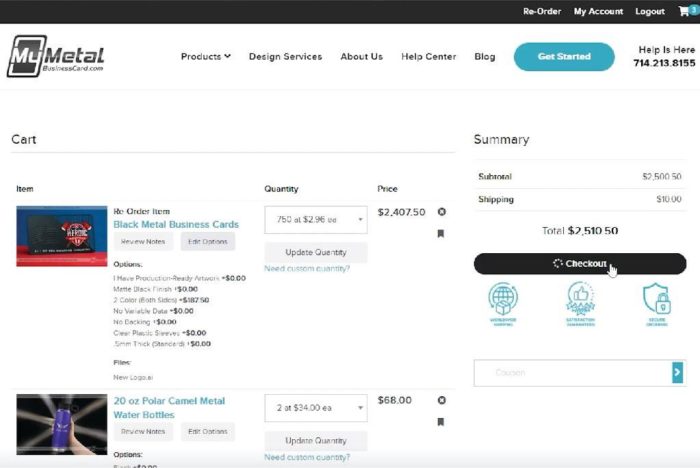
If you have any questions at all, please don’t hesitate to email us at Sales@MyMetalBusinessCard.com or give us a call at 714.213.8155. We’re happy to help answer any of your questions, and further guide you through the Re-Order process.
Thank you for your continuous trust in our business, we appreciate you!